
Introduction:
In today’s digital age, mastering social media marketing is essential for businesses looking to connect with their audience and drive growth. Among the myriad of social platforms, Facebook stands out as a powerful tool for reaching potential customers and building brand awareness. In this comprehensive guide, we’ll delve into the strategies, tactics, and step-by-step instructions for harnessing the full potential of Facebook marketing, including how to create compelling ads that resonate with your target audience.
Understanding the Landscape of Facebook Marketing:
Facebook offers a vast array of marketing tools and features designed to help businesses achieve their marketing objectives. From organic posts and engagement strategies to paid advertising and targeting options, understanding the landscape of Facebook marketing is crucial for success.
Crafting Compelling Facebook Ads:
- Define Your Objective: Before creating a Facebook ad, clarify your objective. Are you looking to drive website traffic, generate leads, increase brand awareness, or boost sales? Defining your goal will guide the structure and content of your ad.
- Choose Your Audience: Facebook’s advanced targeting options allow you to reach specific demographics, interests, and behaviors. Define your target audience based on factors such as age, gender, location, interests, and online behavior to ensure your ad reaches the right people.
- Create Engaging Content: Capture your audience’s attention with compelling visuals and copy that speaks to their needs and interests. Experiment with different ad formats, including images, videos, carousels, and slideshows, to find what resonates best with your audience.
- Set Your Budget and Schedule: Determine your ad budget and schedule to control how much you spend and when your ads are shown. Facebook offers options for daily or lifetime budgets and allows you to set start and end dates for your campaigns.
Placing Your Facebook Ad:
- Access Facebook Ads Manager: Log in to your Facebook Ads Manager account or create one if you haven’t already. From the Ads Manager dashboard, click on the “Create” button to start creating your ad.
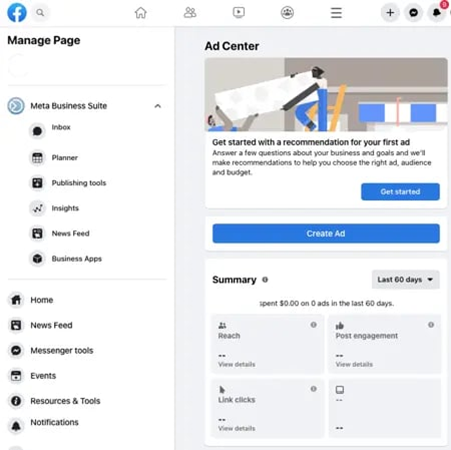
2. Choose Your Ad Objective: Select your campaign objective based on your marketing goal, such as awareness, consideration, or conversion. Facebook will optimize your ad delivery based on the objective you choose.
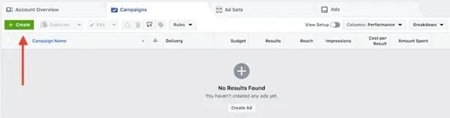
3. Define Your Audience: Use Facebook’s targeting options to define your audience based on demographics, interests, behaviors, and connections. Narrow down your audience to ensure your ad reaches the most relevant people.
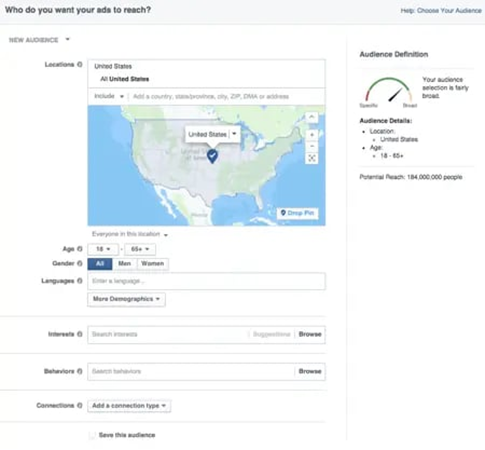
4. Design Your Ad: Choose the ad format and creative elements, such as images, videos, headlines, and ad copy. Use Facebook’s ad preview tool to see how your ad will appear on different devices.

5. Set Your Budget and Schedule: Specify your ad budget and schedule, including the total amount you’re willing to spend and the duration of your campaign. You can choose to run your ad continuously or set specific start and end dates.
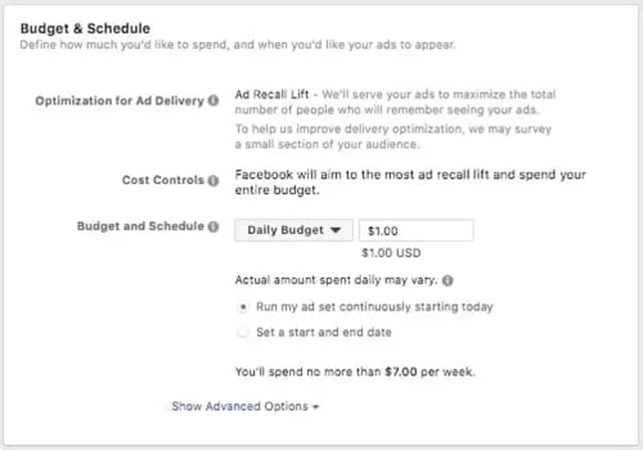
6. Review and Publish: Review your ad settings, targeting options, and creative elements to ensure everything is set up correctly. Once you’re satisfied, click the “Publish” button to launch your ad campaign.
Conclusion:
At NextWave, we specialize in helping businesses unlock the full potential of Facebook marketing to achieve their marketing objectives and drive growth. From crafting compelling ad creatives to optimizing targeting and budgeting strategies, our team of experts is dedicated to delivering exceptional results for your business. Contact NextWave today to take your Facebook marketing to the next level and reach new heights of success.
